Creating a New Auction
Create a New Auction
The first step to create an auction is to click on the New Auction button in the upper left hand portion of your screen.
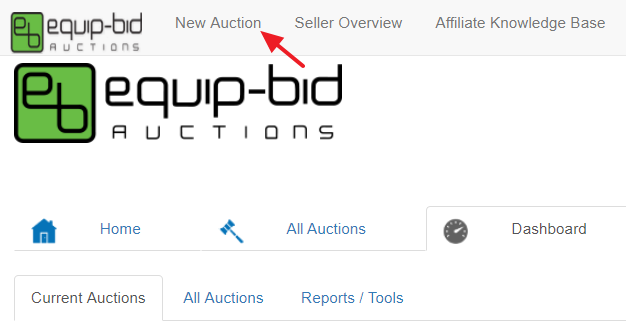
This will take you to the Auction Detail page. The Auction Detail page is where you will enter important auction information such as the title, sales tax rate, terms, etc. This information can be entered at any time before the auction is published, however an auction title is required in order for you to save as a draft. See our Auction Details article for more information.
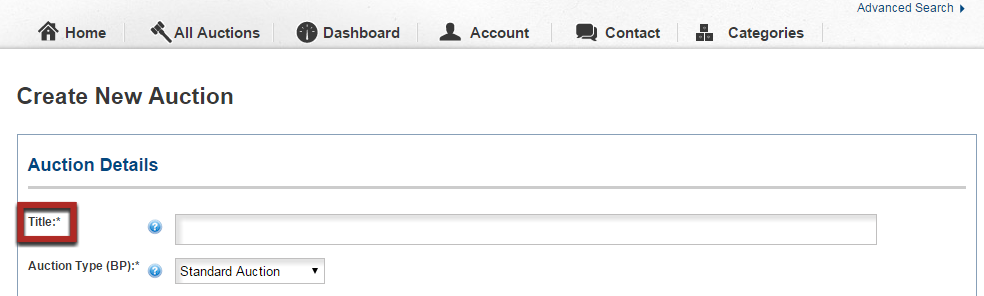
By entering a Title for the auction and hitting Save Draft on the bottom of the page, you have created a new auction shell that can be accessed from your dashboard.
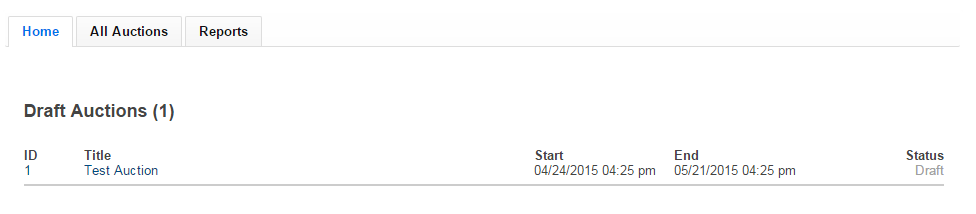
After the auction shell has been created you can start adding items, pictures and descriptions to that auction. You can always go back to edit or continue entering auction details by going to the Edit page within each auction.
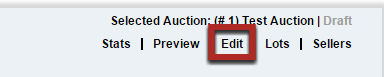
Still can't find an answer? Contact debbie@equip-bid.com and we'll get back to you.
